Payment
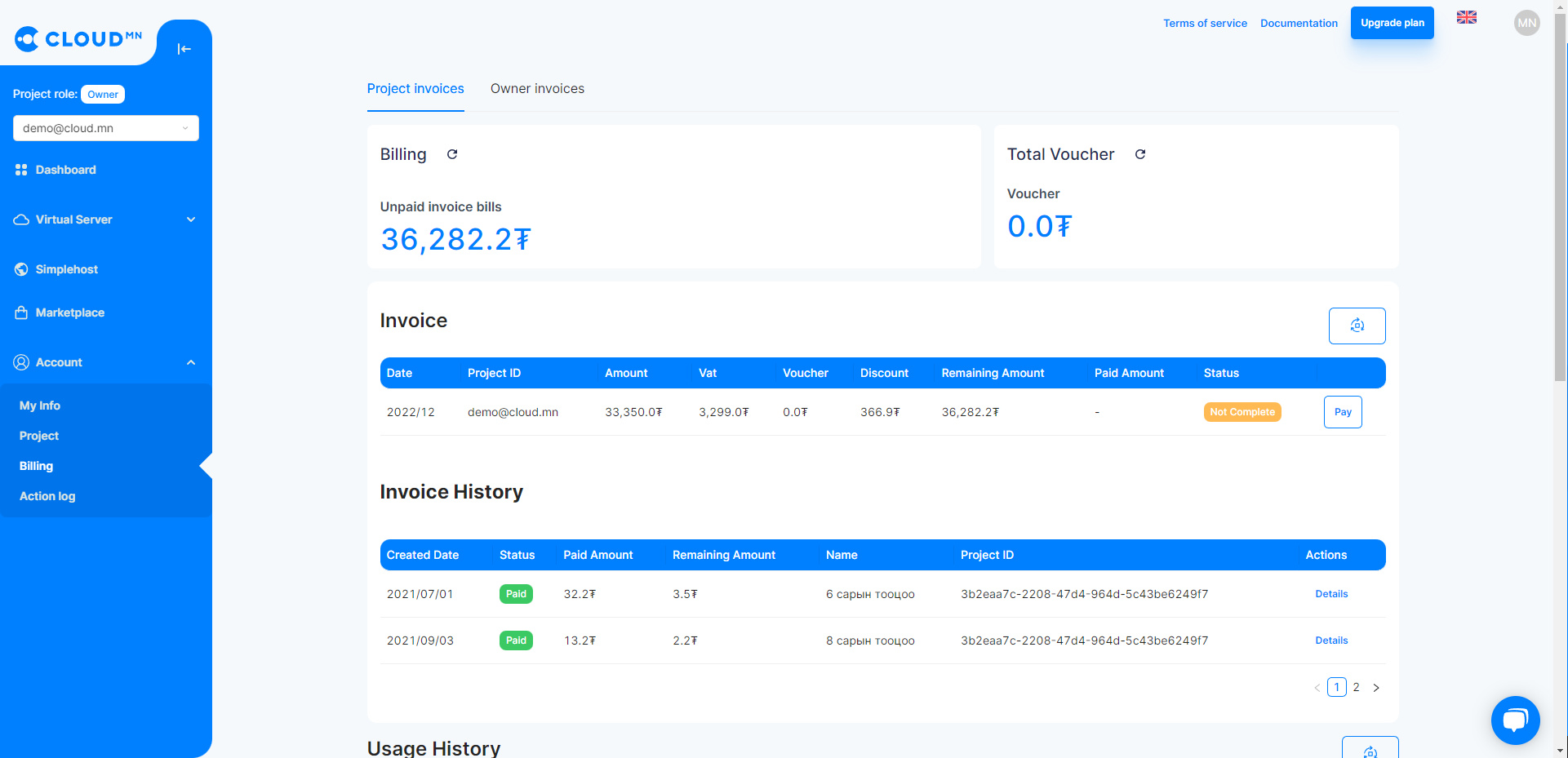
Payment Information
- Your payment information will appear in the Billing section of the "Account" menu.
- In the Billing Information field, the price of the server you are currently using will be displayed.
- The Total Vouchers field displays the total voucher information on your account.
- The Voucher field is where you enter your discount code.
- In the Usage History field, you can see the details of your usages such as Volume, Instance, IP, name, size, start date and end date.
- A summary of the amount you owe will appear in the Invoice field.
- A summary of your previous months' payments will appear in the Billing History field.
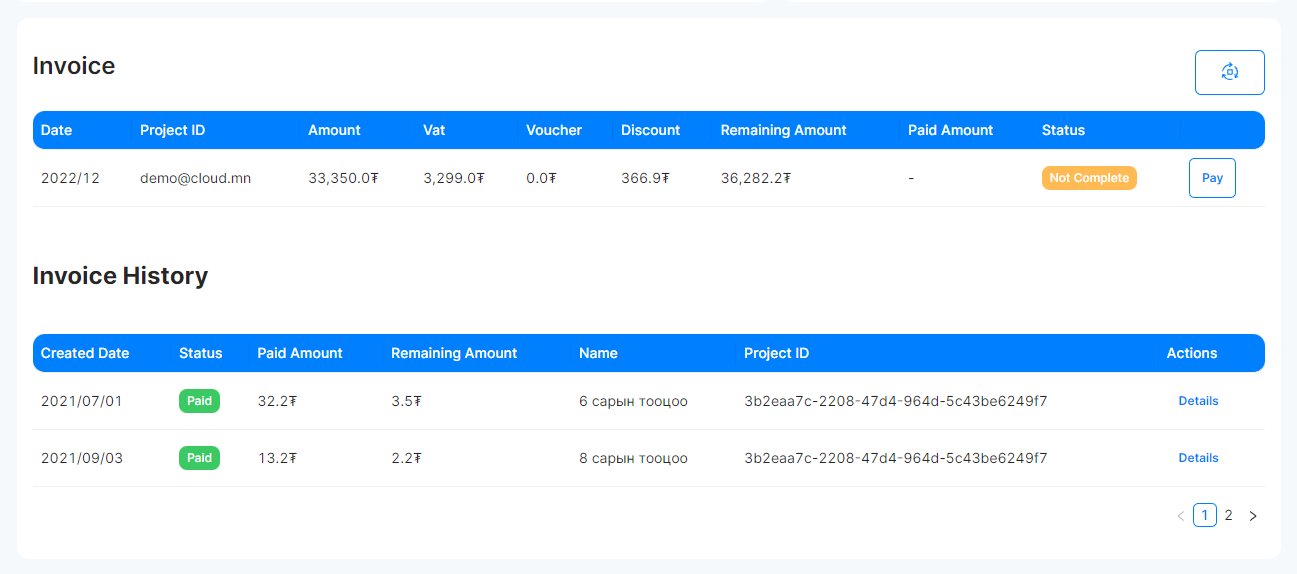
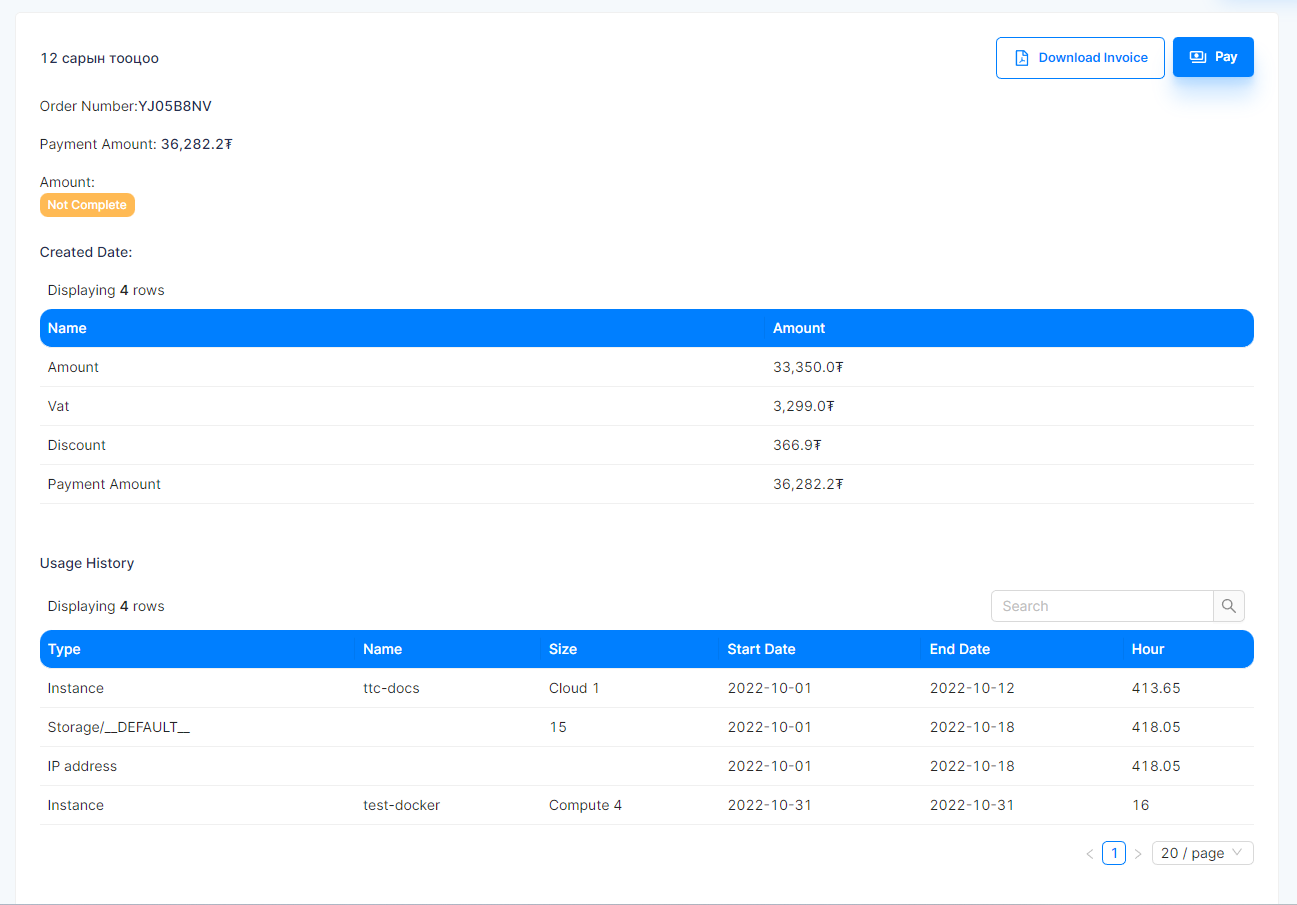
To Pay
- Click on the Pay button in the Invoice field to view your invoice details.
- Click the Download Invoice button and your invoice will be displayed in .pdf format and available for download.
- By clicking the Pay button, the Terms of payment and eBarimt type sections will appear, and you can choose the payment method that suits you.
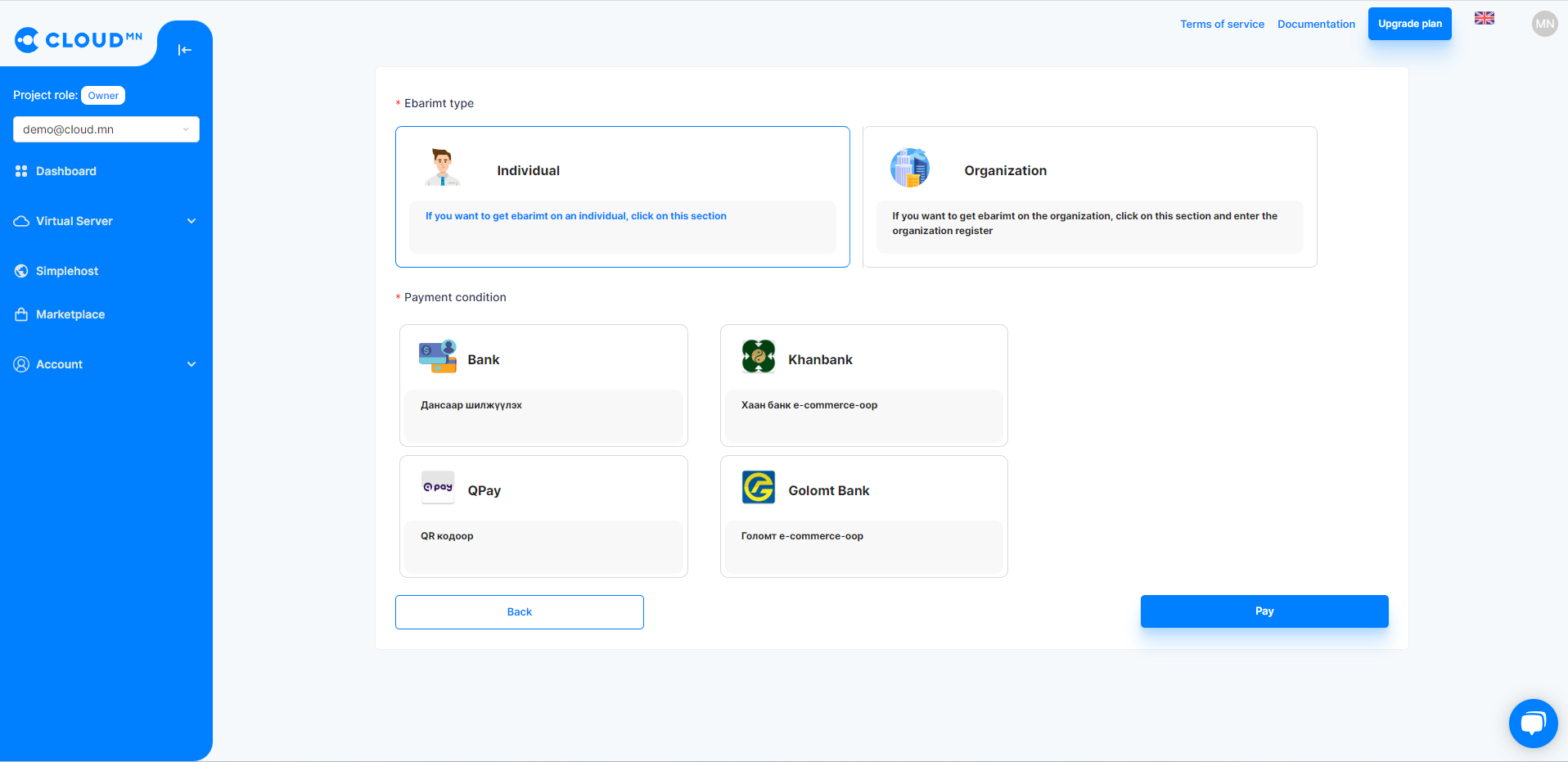
Payment Reminder
- Go to the Dashboard menu
- Click the Billing Alarm button in the Current Bill field section.
- In the dialog box that appears, enter the maximum amount you want to pay in the Amount section and the field in the Details section and click the Create button.
note
A reminder email will be sent to your registered email address if your usage exceeds the amount you entered.
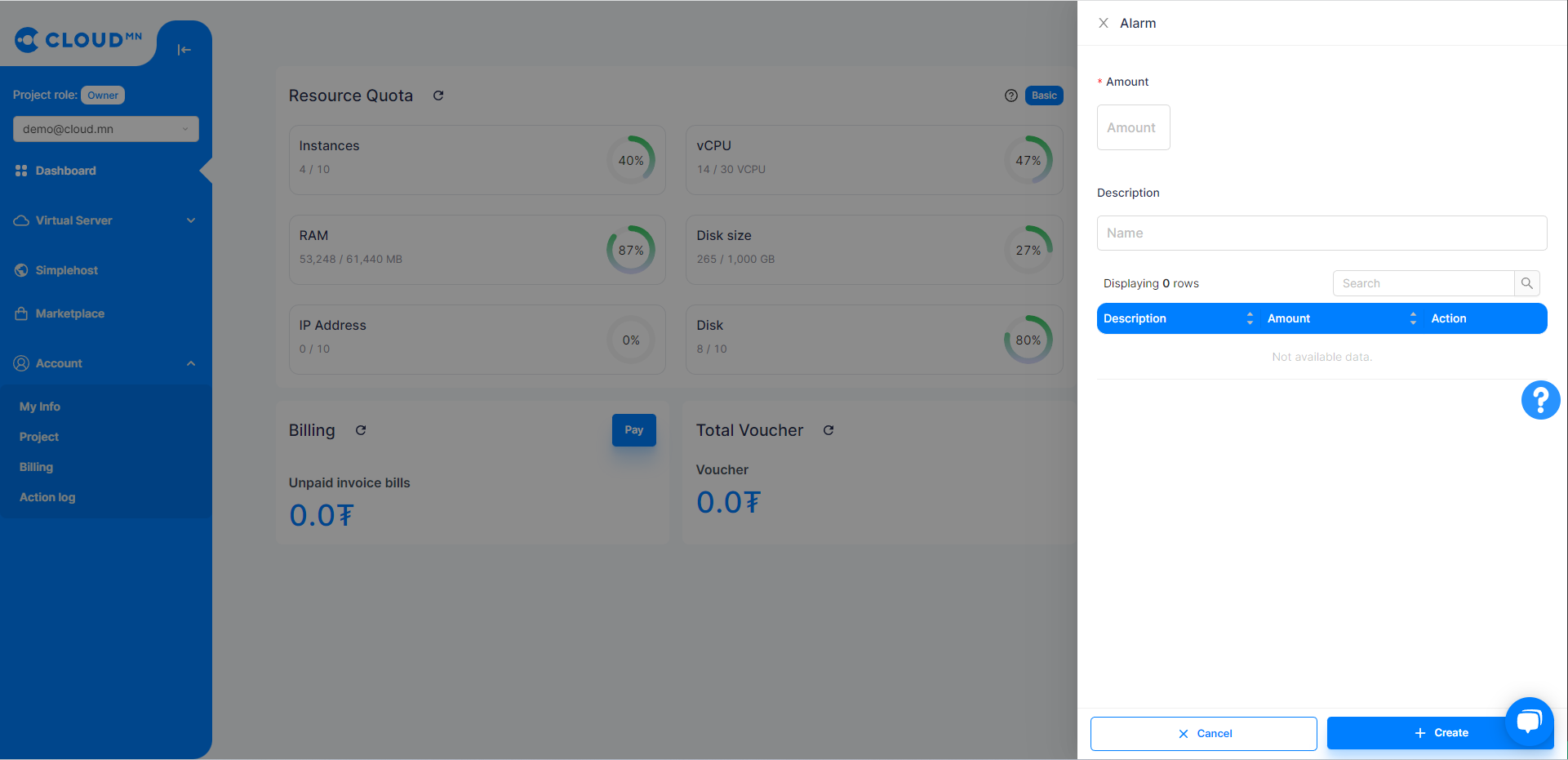
Voucher
- Go to the Billing menu from the Account menu
- Click the List button on the Voucher field to display the details of your activated voucher code.
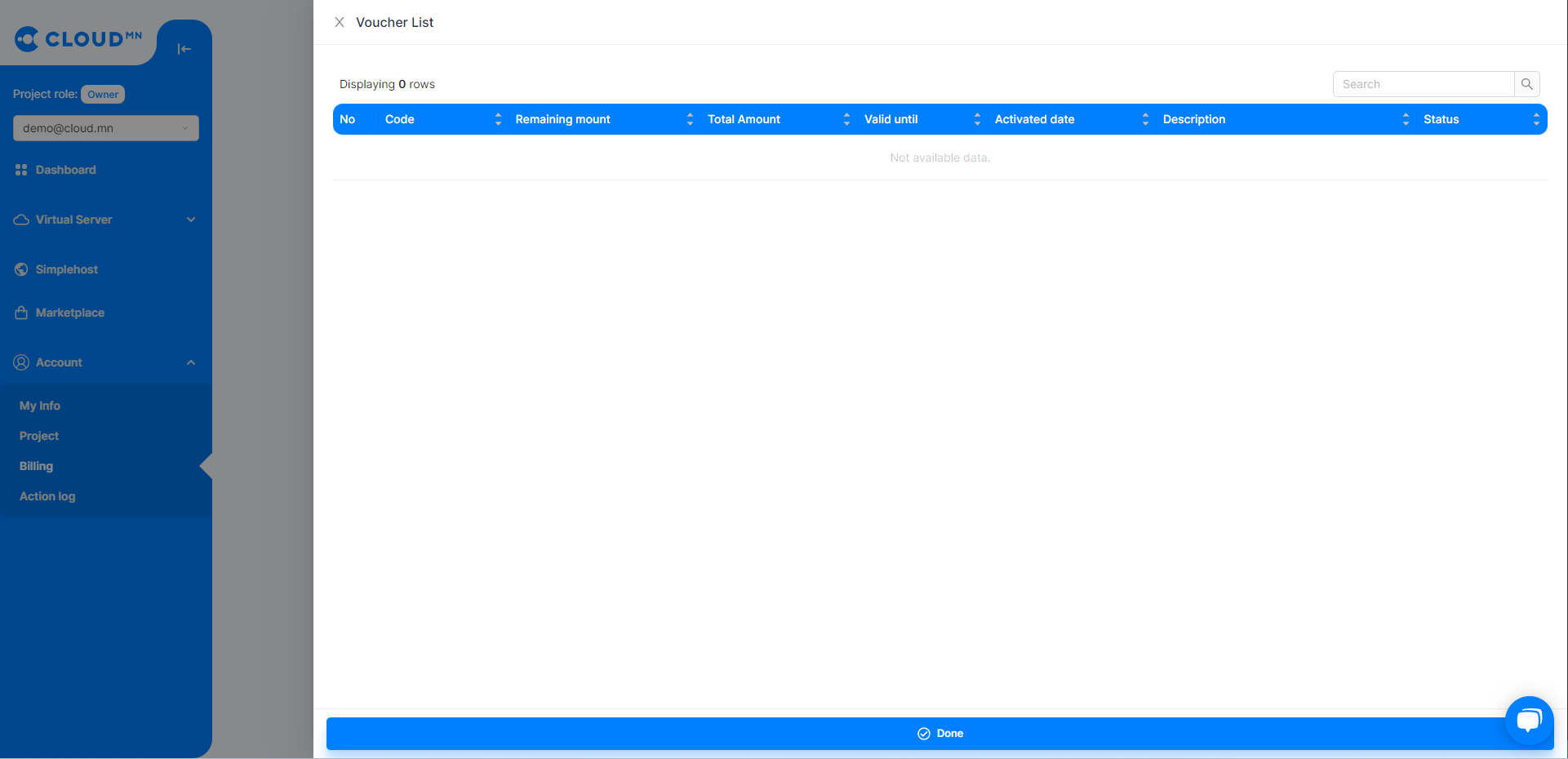
How are fees calculated?
As a user, log in to cloud.mn system and click on the Calculator Icon in the upper right corner to enter the payment system. You can enter the resources you want to use and calculate how much the monthly payment will be.
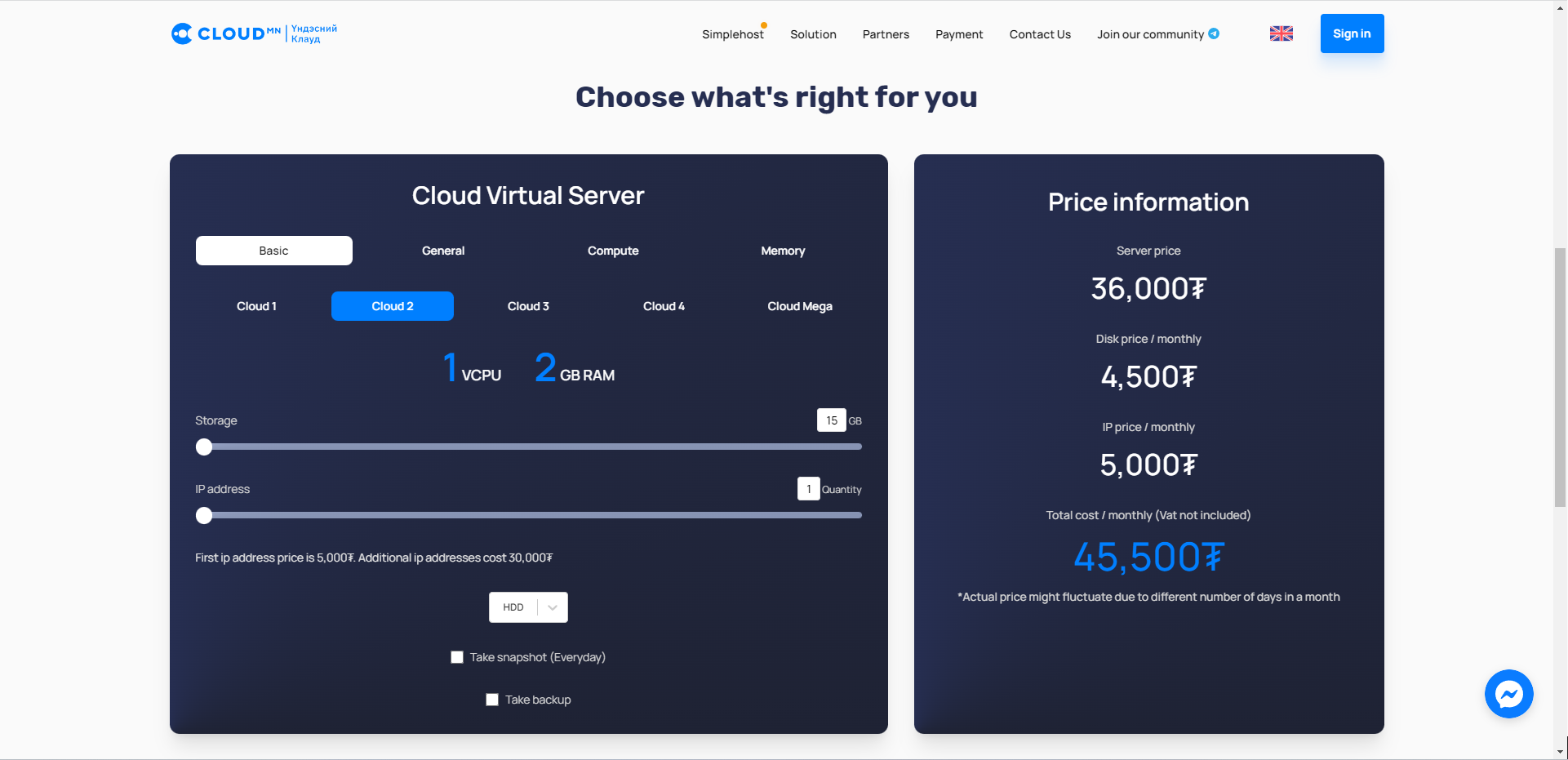
Cloud.mn operates on a Pay-As-You-Go model. In other words, you won't be charged when your virtual server is turned off. In this way, there are no more time and money-consuming things, such as preliminary high costs or contracts.
Pricing information
| Product | Type | Size | Monthly Fee(₮) |
|---|---|---|---|
| Cloud Virtual Server | vCPU | 1 | 12'000 |
| vRAM | 1 GB | 12'000 | |
| Virtual disk | 1 GB (HDD) | 300 | |
| 1 GB (SSD) | 800 | ||
| Snapshot | 1 GB | 200 | |
| Backup | 1 GB | 300 | |
| Public IP | 1 | 5'000 | |
| *2 and above | 30'000 | ||
| Floating IP | 1 | 30'000 | |
| Router | 1 | 30'000 |
Information
- For vRam and vCpu, billing is based on hours worked and not if you shut down the Instance.
- For Snapshot, Backup and Volume, the monthly fee is calculated based on the amount used.
- *2 and above - In the case of 2 and above Public IP addresses attached to the same server, the first IP address will be charged 5'000₮, and each 2 and above IP addresses will be charged 30'000₮.